Originally posted on September 12, 2021 @ 8:22 pm
Are you unsure of what web analytics is? And why businesses make use of analytics tool to track website traffic? This and many more I will be discussing in this blog post. Data collection is a serious business especially when you’re dealing with audience and their behaviors.
By way of availing yourself with a web analytics tool to collect data, you’ll have an insight of what is and isn’t working for your website, and therefore guide your website in the precise direction.
In this article, I’m going to settle the question: “What is web analytics?” in more detail, and address why it’s important. Then again, I’ll spell out to you five website analytics metrics you need to start tracking straightaway.
Let’s talk numbers!
What is Web Analytics? – Why Website Analytics Matter
Web analytics is an approach of pulling together and evaluating what’s going on your website, which includes the whole thing from what your visitors are doing, where they’re coming from, which of the content you’ve posted they like, and a whole lot more.

An example of web analytics in the free Google Analytics tool
There is a good deal of data you can bring together concerning the way people engage with your website. For instance, you can track total visits, the pages users spend the most time on, which sites refer traffic to your website, and more.
If web analytics is new to you, then the total amount of data you might be getting access to may be out of this world, because may not know what to do with it. On the other hand, making these data to your advantage is essential, for the reason that it will enable you to keep a finger on your website’s traffic report.
Let’s take ‘time on site’, for instance. This analytics metric tells you how long your website users spend on your site on average, and on every of your pages separately. Generally speaking, if visitors to your website spend only a few seconds on your website before leaving, it means there’s something wrong with it.
If you’re surprised, users should spend around three minutes on your website on average.
In the subsequent part, we’ll walk through more key web metrics you need to watch closely and why these metrics are important.
5 Strategic Web Analytics Metrics You Should Be Tracking
There are a lot of website traffic metrics you can measure using analytics tools. Nevertheless, these five are a great place to start.
Let’s start with the general visitor numbers.
1. Your Website Overall Traffic
When we’re talking about web traffic, we’re referring to the number of visitors your site gets over a particular period of time. This figure is important, because it lets you know if your website is getting the interest and awareness it deserves.
If for instance, your website is getting around 50 visitors every day. This is a low amount if your website has been around for a year. But, it’s reasonable if you set up supermarket a month ago. In other words, it’s important to watch closely the number of traffic coming in, and also the way it changes.
If at all possible, the numbers of visitors will increase as your website grows older. But if your traffic declines or shrinks over time, it’s a means you’re not doing the right thing. In most cases, it may possibly be due to Search Engine Optimization (SEO) issue, so that’s always a good place to start.
Related Articles on Website and SEO:
2. Website Bounce Rate
The definition of bounce is when a user visits your website and leaves without viewing a second page. The percentage of these visits your website gets measured against your total traffic amount to your bounce rate.
This website metric is significant for the reason that it tells you if there are any disturbing usability issues with your website. Some of the major and general cause for a high bounce rate includes:
The typical bounce rate for most websites falls within the range of 20 and 70% (lower is better). Nevertheless, on the norm, if your bounce rate is higher than 30%, then it’s important you take a closer look at the possible causes as mentioned above.
On the other hand, your bounce rate is very much dependent on what content you’re sharing on your site and what people are looking for, so it’s not at all times bad if you’re above that number.
Related Article on Web Design and Content Writing.
- Learn how to Effective web design.
- Learn the 11 golden rules to effective content writing for your website.
3. Website Traffic Sources
In most cases, when a first-time visitor tends to discover your website, they get to your site via links in its place of typing in your URL. So when we’re talking about traffic sources, I mean the pages that link to your site, and we can generally break the sources down into four categories:
- Search engines
- Links from other sites (Backlinks)
- Visits from email campaigns
- Links from social media
Usually, you’ll want to build up traffic from all four sources. Yet, your major focus will more often than not be the search engines, since they have all it takes to drive in enormous traffic. More significantly, if your website’s position on search results is consistently high, it has a tendency to easily get links from other sites, because they’ll consider you a trustworthy source.
Through web analytics tools, you can simply keep an eye on your traffic sources and fine-tune your strategy appropriately. For example, if you’re not getting much traffic from search engines, it means you need to revise your keyword strategy.
Related Post on Website Traffic Sources.
4. Desktop and Mobile Visitors
It shouldn’t come as a shocker to know that mobile traffic is now completely accepted by numerous web users. If truth be told, it overtook regular desktop traffic a while ago, which means it’s crucial for your website to offer a sound mobile-user experience.
With analytics tools, you can measure the percentage of users visiting your site through desktop or mobile browsers. It’s a straightforward metric to understand, and it tells you where to channel your hard work.

Even if your web pages are getting more traffic through desktop than mobile, we nevertheless recommend you focus on optimizing its mobile experience. Implementing a mobile-first tactic to web design will yield more result over time.
5. New Visitors and Those Returning
Preferably, you’ll want those people that have visited your website to keep coming back to your over and over again. These kinds of users are called ‘return visitors’ – they’re the best! However, you can still think of these users as your main audience.
Many people have different thoughts about what make up a good returning user rate. In my understanding, if your returning traffic is anywhere in the region of 30% of your total, you’re doing beautiful well.
On the other hand, if your returning visitors fall below 20%, this means your website isn’t as compelling and engaging as it could be. This possibly will be due to usability issues – such as those disturbing your bounce rate – or your content strategy.
In any case, it’s time to take a closer look at your site and figure out how you can improve it.
Getting Started with web analytics – Collecting data
Google analytics is the most popular web analytics tool on the internet. This official tool is 100% free and gives you to use all the metrics we’ve covered above, and many more.
Themeisle has a good guide on how you can set up Google Analytics on website. Or, how you can install and use a plugin like Google Analytics WD.
Once you’re done, you can read their guide on Google Analytics interface to help you get your bearings.
There are other good alternatives, but I will be sharing that later in the post. Let’s get to the next section.
How Website Analytics Work
Many of the analytics tools ‘tag’ their web pages by appending a small piece of JavaScript in the web page’s code.
Using this tag on your website, the analytics tool calculates each time a visitor lands on a page or click on a link. This tag can also gather together other information like device, browser and geographic location using IP address.
Web analytics services may well use cookies to measure an individual sessions and find out returning visits from the same browser.
Because some users delete cookies, browsers have a range of restrictions around code snippets, no analytics platform can argue full precision of their data and different tools at times produce a little different result.
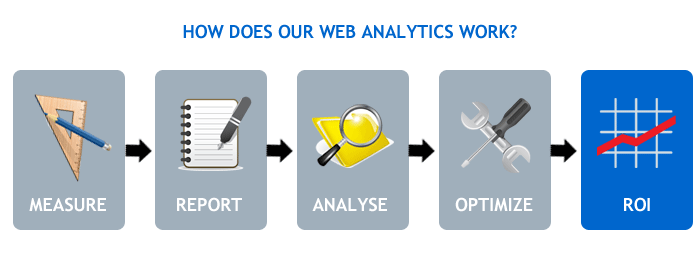
Types of Website Analytics Data
Web analytics data is in general accessible in dashboards that can be made to order by user persona, date range, and other feature. Analytic data can be broken down into three categories, such as:
Audience Data
- Number of visits, number of unique visitors
- The ratios of new visitors to the Returning visitors.
- What country are your users coming from
- What browser or device they are on (desktop vs. Mobile)
Audience Behavior
- Common landing pages of most of your visitors
- Common exit page by your visitors or users
- Frequently visited pages
- The length of time spent per visit
- Number of pages per visit
- Your website’s Bounce rate
Campaign Data
- Which campaigns drove the most traffic to your website?
- Which websites referred the most traffic to you?
- Which keyword searches resulted in a visit?
- Campaign platform breakdown, such as email vs. Social media.
Web Analytics Examples
The most accepted web analytics tool is Google Analytics, even though there are a lot of others on the market that presents specific information such as real-time engagement or heat mapping.
The subsequent lists are some of the most frequently used tools:
- Google Analytics – This is the most popular and generally used website analytics tool, a free tool from Google.
- Piwik – an open-source solution comparable in functionality to Google and a popular substitute, letting companies have full ownership and control of their data
- Adobe Analytics – It’s a highly customizable analytics platform. Adobe bought analytics leader Omniture in 2009.
- Kissmetrics – can zero in on individual behavior, i.e. cohort analysis, conversion and retention at the segment or individual level
- Mixpanel – This is an innovative mobile and web analytics that evaluate actions preferably than page views
- Parse.ly – This tool offers comprehensive real-time analytics, explicitly for publishers
- CrazyEgg – This tool will help measures which parts of the website page are getting the most attention using ‘heat mapping’
- Clicktale – This analytic tool make uses of ‘heat mapping,’ keystrokes and mouse movement to measure your users’ behavior on your website.
With a wide-ranging selection of analytics tools on the market today, choosing the right vendors for your business’s needs will solely be dependent on your precise requirements. Fortunately, Optimizely fit in with most of the leading platforms to make things easier for your data analysis.
Final note on web analytics
With a large number of persons running their websites without observing and measuring their website metrics. Well, this might work, but then again, you have so lots of abundant analytics tools at your disposal, so it will be a waste of resource if you don’t use any of them. For example, simply monitoring your traffic alone can give you an insight if your content strategy is yielding the expected result or if you need to try something new.
The truth concerning traffic analysis is that there are a lot of numbers you’ll need to focus on, especially when it comes to web analytics of your website. However, to refresh your memory here are five of the most significant metrics for you to keep an eye on:
- Overall traffic
- Bounce rate
- Traffic sources
- Desktop vs. mobile visits
- New and returning visitors
I hope this guide helped you, share your thought in the comment box below and don’t hesitate to share this post to your friends. Thanks.
He is Digital Marketer who is passionate about blogging. MarketingBlogo was birth has a result of misconceptions about the reality of online marketing for business growth.




More Stories
How to Generate Passive Income in Your Business and Make Millions
How Growth-Driven Website Design Can Increase Your Conversion Rate
What Is SEO Web Design, And Do I Need It?